I get asked frequently what software we use to create and render of landscape plans. Typically there are several software applications that we use in the design process-
Drafting: We use Vectorworks, a popular alternative to Autocad (which is the industry standard). Typically detail drafting is done in Vectorworks, which is well suited for residential landscape planning.
Image Processing and Plan Presentation Drawings and Graphics: We use Adobe products Photoshop and Illustrator for image processing. We will draft a plan in Vectorworks and then color and manipulate it using Illustrator. Photoshop is used for digital mock-ups and image improvements.
Plant Selection: We use a couple of plant databases to help with plant selection. PlantMaster is a regional California database that we use to select plants based on cultural requirements; soil type, water use, aspect, characteristics etc.
We also use Horticopia, a National database, with an excellent image library, so that clients get a good idea for the plants to be installed.
Other Software: Some other useful software applications we use in the design process.
Adobe Acrobat Professional- for client communication
MindManager– for planning and organization
Microsoft Office– for a variety of standard uses
Dreamweaver– for web publication

Plan Drafted with Vectorworks and Rendered with Adobe Illustrator
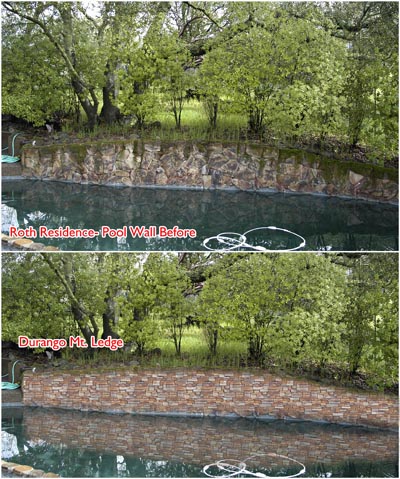
Digital Mock up of Pool Wall using Adobe Photoshop and El Dorado Manufactured Stone Textures
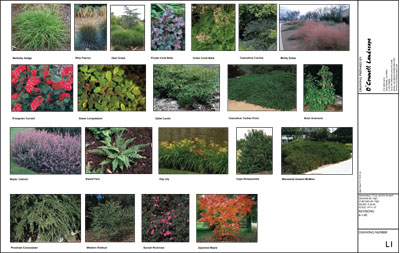
Planting Picture Contact Sheet Created with Plant Databases
